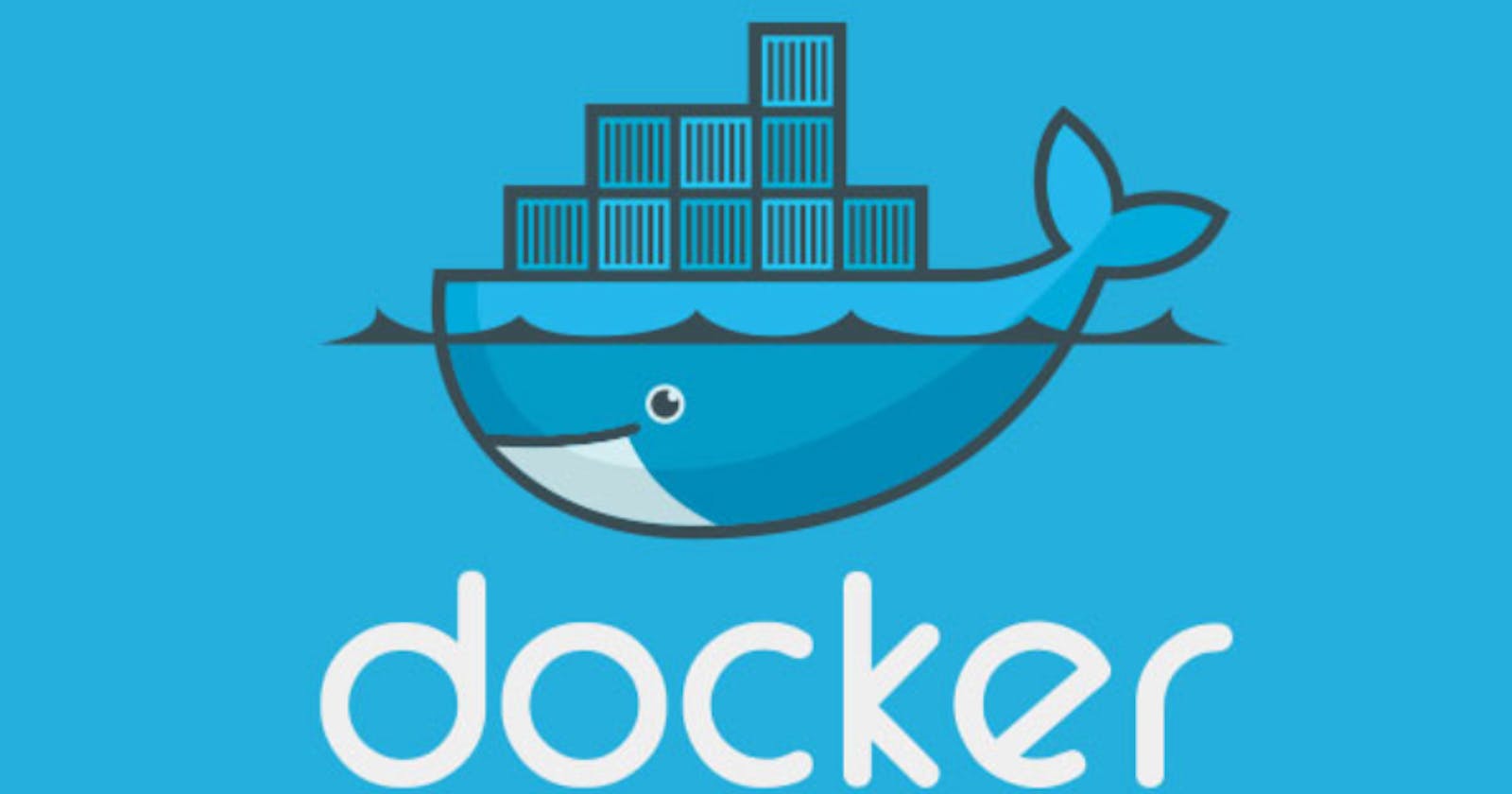Table of contents
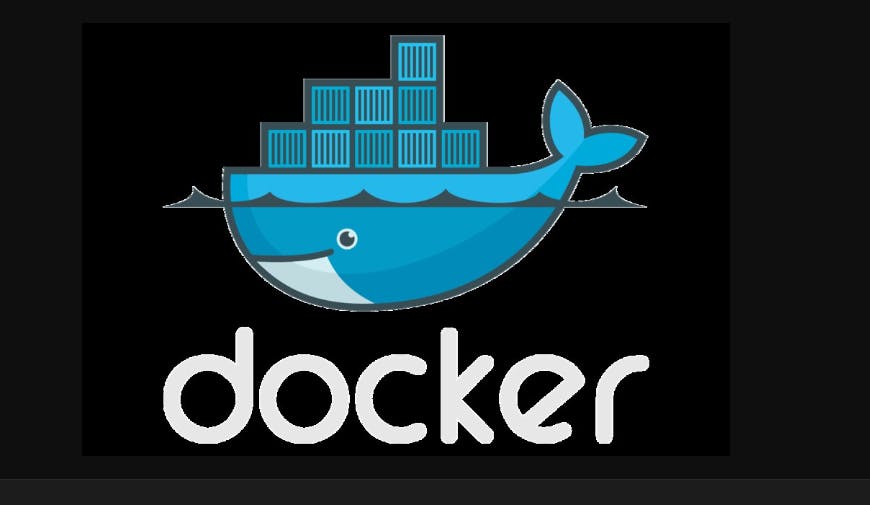
If you want to use docker and run any container then Docker daemon must keep running in an active state on the system. In this blog, we will go through different ways to identify if Docker daemon process is running or not on Linux.
There exists different ways in which Docker status can be checked , let us see some of them
Using systemctl command
"systemctl" utility is used to check the process running on the system, you can check the docker status using below command
sudo systemctl status docker
Checking process id of Docker
As docker daemon is an process so it will have process id if it is in running state. Below command can be used to get the process of the docker daemon
pidof dockerd
or
ps -ef | grep docker
Conclusion
You’ve got know different ways to check the Docker is running or not on the system. Firstly by using systemctl and pidof command. This blog has explained to check Docker daemon is running or not, If you have any other way to check , Kindly do share with us in comment.