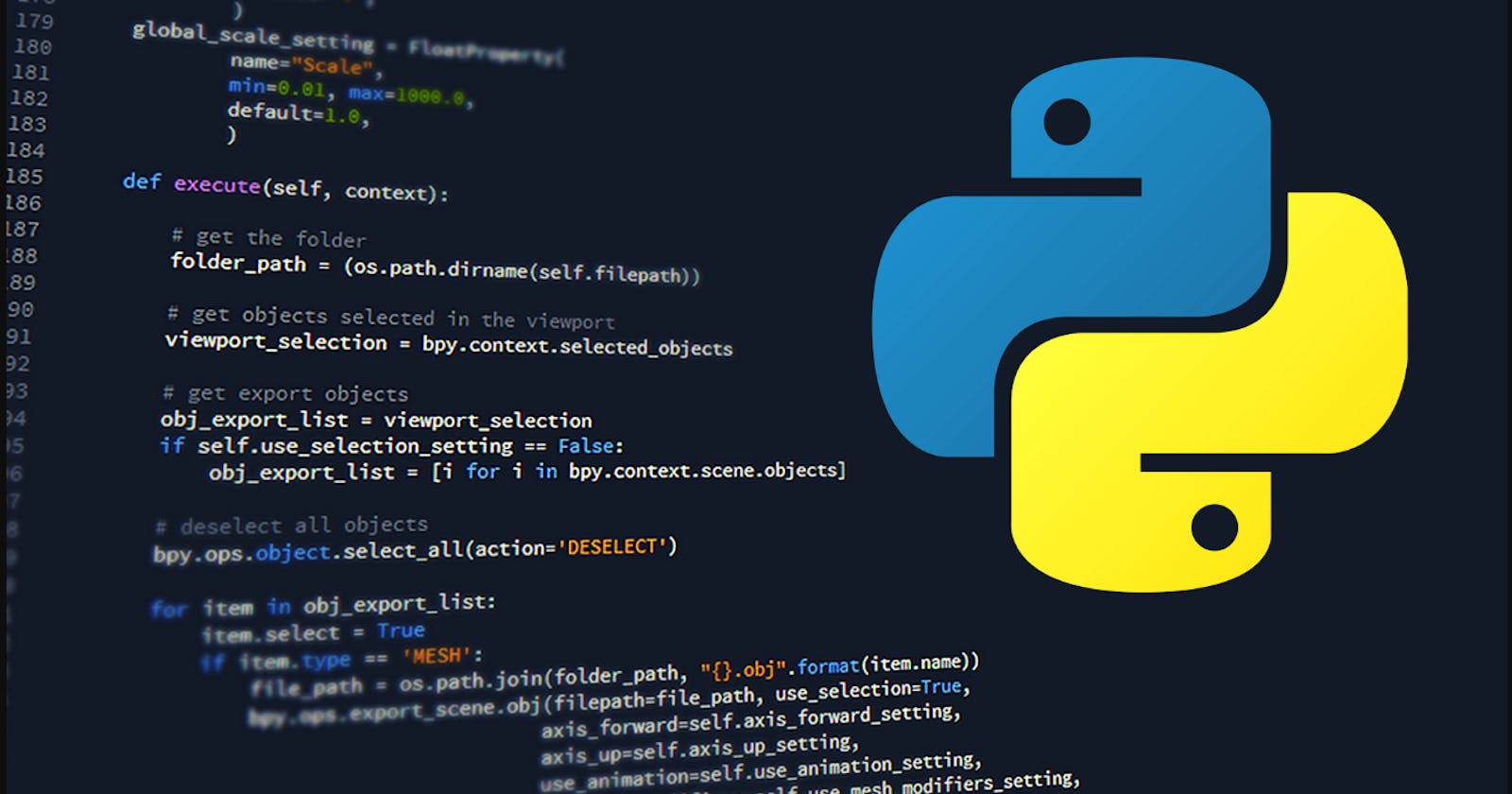Table of contents
Welcome to python basic !, In this blog, we are learning the basics of python programming by creating your first program using it. It is one of the easiest programming languages to learn.
Installation
On many machines like Linux, windows Python comes pre-installed, you can try running the python command to start the Python interpreter to check and see if it is already installed. You can check it by running the below command on command-prompt or cmd.
python --version
or
py
If your system does not have python installed then follow the official doc to install it.
Now, its time to install any text editors like VisualStudio or NotePad++ etc to write our program and run it.
Python Features
Let us understand some of the advantages of using Python:
Interpreted:
It will run the program directly from the source code and there is no need for compilation steps. It internally converts source code into bytecodes and then runs it.
Platform Independent:
Python programs can be written and run on different operating system platforms like Linux, Windows, macOS etc.
High-level Language:
In Python programming, you need not worry about low-level details like managing the memory used by the program.
Easy to Understand:
It is one of the easiest and most user-friendly languages, It is quite simpler to English
Lots of Libraries:
There are lots of Python libraries available for development purposes like Data analysis, Machine learning etc.
First Program in Python
It's time to write our first program in Python, Lets us write the most popular "Hello World" program in the text editor.
print("Hello World")
and run the above code. You will see the output below.
Hello World
Keep practicing and writing more code to learn python. In the next blog, we will go through The Basic Python Syntax and understand it with examples.